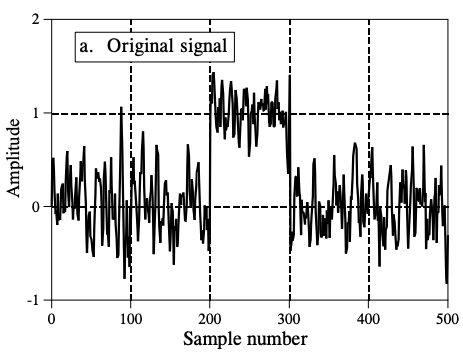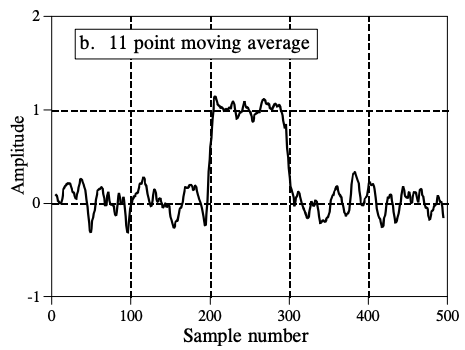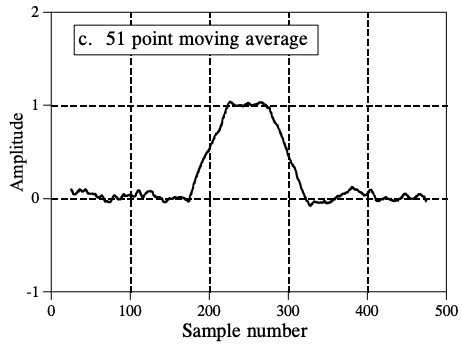03/23/22, fontsize, image size and alignment
After adding the literature survey back to the site, I found that in the “Indoor-Localization-Related-Works” file, the font of the second level list (li) is too small. Actually, the second-level font is 0.8em of the first-level. So, in order to change the fontsize, I change the setting in “/sass/minimal-mistakes/_page.scss” from 0.8 em to 0,9 em. It looks good. The inspector in Chrome helps a lot.
I found that the fontsize is controlled by the “assets/main.css”, but I cannot find it locally. Then I learned that this file is generated by a bunch of files in “_sass/” folder. I also change some of the other settings in this process, hope there will not be a big issue for future.
about image size and alignment, the following style seems to work:
<p>
<img src="/Literature-Reviews/Localization/figures/RSSI-Distance-Relation.png"
alt="RSSI Features"
style="width: 20em;"
class="align-center">
</p>
03/24/22 two images side by side
seems this works.
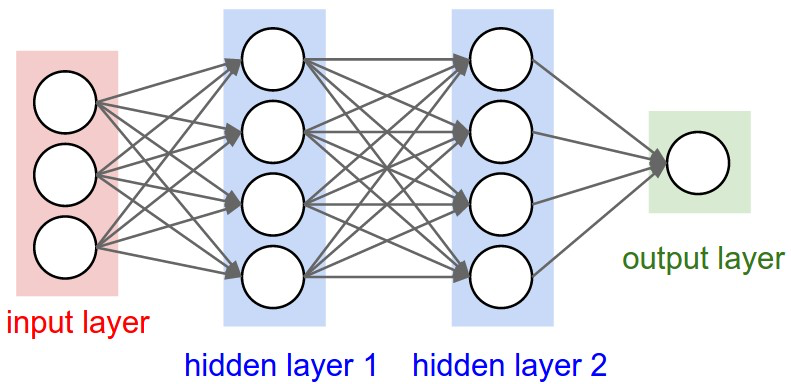

03/25/22 three images side by side